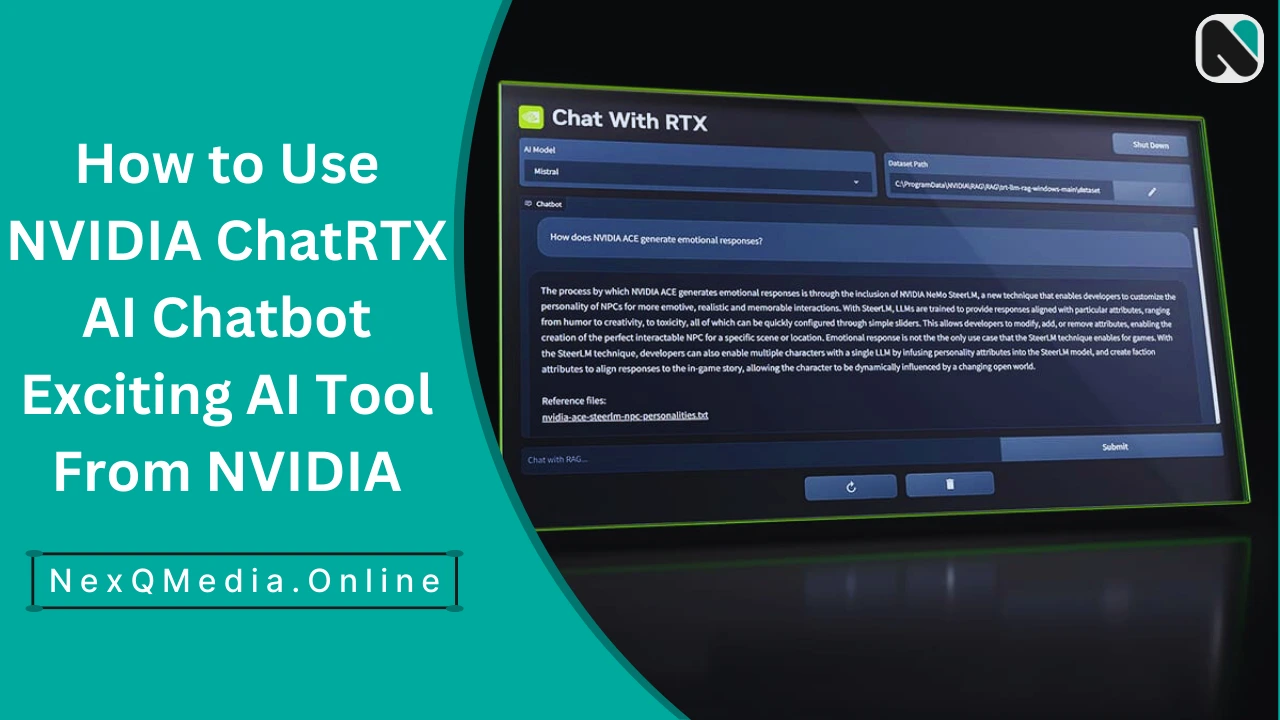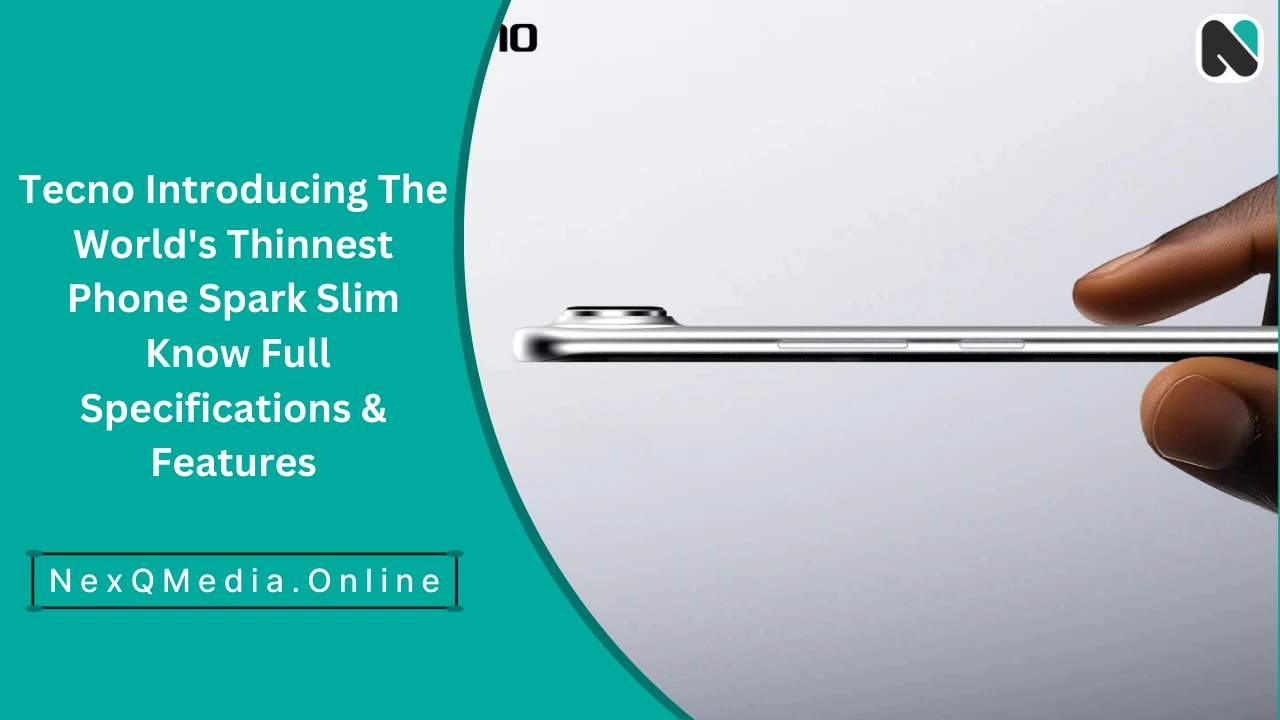Introducing an innovative application from NVIDIA that revolutionizes your chat experience. This new app lets you deploy your AI chatbot directly on your PC. Its ability to operate locally sets it apart, ensuring privacy and speed. Plus, it works seamlessly offline, providing uninterrupted conversations without compromising your data security.. In this post you will learn more about ChatRTX, like how to use and what all is required to use it.
What is Nvidia Chat with RTX?
Nvidia Chat with RTX is a new app that lets you create an AI chatbot on your computer. This chatbot learns from the data you provide, such as documents, emails, YouTube videos, etc. After learning, it becomes a chat partner for you that can have conversations tailored to your language and interests.
ChatRTX is a new app you can download. It is made by NVIDIA and helps you create a custom chatbot for yourself. You can setup this chatbot as per your preference.
How to Use Nvidia Chat with RTX?
Nvidia Chat with RTX uses 3 main steps to create an AI chatbot using the data you provide:
1. Data Processing:
- First, you need to upload your data like documents, emails, YouTube videos, etc. to the app.
- The app then breaks down this data into smaller parts called tokens.
- The tokens are then trained into a language model, which learns patterns and relationships in the data.
2. Language Model:
- A language model is an AI algorithm that can make predictions using patterns and relationships in the data.
- Chat with RTX trains the language model using a popular AI framework called TensorFlow Lite.
- The trained language model is then able to understand and respond to your questions and requests.
3. Conversation:
- Once the language model is trained, you can start conversing with the chatbot.
- You can ask the chatbot questions, give it instructions, or provide it with information.
- The chatbot will answer your questions, fulfill your requests, and generate new information using the information you provide.
Features of NVIDIA Chat with RTX
Here are the features of Navidhya Chat with Ruts:
- Runs Locally on Your PC: Chat with RTX operates entirely on your local PC. This functionality enhances your ability to quickly access and use information stored in your local files.
- Personalized Chatbot: Train the AI model on your own data like documents, notes, or emails for a custom chatbot experience.
- Retrieval-Augmented Generation (RAG): This allows Chat with RTX to find relevant information within your data and use it to answer your questions in context.
- RTX Acceleration: Leverages the power of your NVIDIA RTX 4090 GPU to deliver faster performance.
What’s special about Nvidia Chat with RTX?
What’s great about ChatRTX is that you can make it your own! You can help it learn by giving it your documents, emails, notes, etc. By reading these things, ChatRTX learns your preferences, your writing style, and what you know about. It can then talk to you just like you would talk to a friend – unlike regular chatbots!
The other great thing about ChatRTX is that it works on your computer, no internet connection is required! This gives you two advantages:
- Fast responses: Because everything happens on your computer, responses are much faster.
- Secure information: ChatRTX doesn’t send your documents anywhere, so your information is completely secure!
System Requirements to Run ChatRTX
ChatRTX requires a PC running Windows 11 with at least 16GB of RAM, and a NVIDIA GeForce RTX series 30 or 40 graphics card with at least 8GB of VRAM. The driver version for your graphics card must be 535.11 or newer. You must have 35GB of free space on your computer to install the ChatRTX app. Please note that the file is quite big (about 35GB).
Conclusion
ChatRTX is a promising tool for data research, especially if you use the cloud to analyze your personal data. If you have any question regarding this post, then you can tell us by commenting in the comment box given below. Your feedback and suggestions are welcome as always. Thank you.